Compatible with Chrome and Edge
Instruction Guide
We have a simple tutorial guide which explains the features of the software extension and what each button inside the extension does. Read our tutorial and welcome guide on how to use the extension to the fullest. Use all the features of this browser software.
If you are interested in other web extensions to install, you might wish to check out the Microsoft Bing Search with Rewards extension.
Microsoft Bing Search with Rewards Extension
It allows you to complete daily offers to get points.
Track the number of points you have currently and the rewards you can redeem with these points.
The ways to get points & get rewarded is search with Bing, browse with Microsoft Edge and shop at the Microsoft and Windows stores to earn rewards.
Sponsored Link:
Other useful extensions
Another extension which would be useful to install is the iCloud bookmarks extension.
It allows to keep your Chrome bookmarks on Windows synced up with the Safari bookmarks on your iPhone, iPad, and Mac.
iCloud will store your website bookmarks so it is accessible even on your iPhone and Mac.
Try these other two extensions and see if it will boost your daily productivity.
1 Click and you get brought to Google Draw
Features:
Install and open.
- After installing the extension. You click on the icon and get brought right away to Google Draw. Save yourself time from typing if you need to draw diagrams on a frequent basis.
What is Google Draw?
Google Draw is a free online drawing application. You can use it to create simple drawings and sketches, or you can make more complex drawings with layers and annotations.
You can use Google Draw to:
•Draw a quick sketch
•Create diagrams and flowcharts
•Create an annotated PDF of your design or proposal
•Share work with others
The Google Draw application has several benefits to using it. It's free, it's easy to use and it's very handy. If you're looking for a way to create simple graphics or diagrams that you can share with others, this might be the right tool for you.
Here are some of the benefits of using Google Draw:
It's free - You don't need to pay any money to use this application.
It's easy to use - The interface is simple and intuitive; you won't have any trouble figuring out how to use it.
You can access your drawings from anywhere - Since your drawings are saved in the cloud, you can access them from any computer or mobile device with an internet connection (as long as you have signed in).
Google Draw is a free, easy-to-use drawing app that’s part of Google Drive. It’s great for creating simple drawings and diagrams, from flowcharts to storyboards to class notes.
The main advantage to using Google Draw is that it’s built into your Google Drive account. That means you can access it from any computer with an Internet connection and it will sync automatically with any other devices you use. This makes it a convenient tool for working on projects at home and then editing them at work without having to worry about losing your work.
Another benefit is that Google Draw has plenty of tools for creating professional-looking designs. There are several different layers, which allow you to stack elements on top of each other in different ways. This helps streamline the development process so you can focus on getting things done instead of worrying about how they look.
If you need more advanced features, there are plenty of apps available in the Google Play Store designed specifically for use with tablets or smartphones — check out these free apps if you want more options!
Tutorial:
- Install the Extension
-
After installing the extension, click on the icon
 on the toolbar.
on the toolbar.
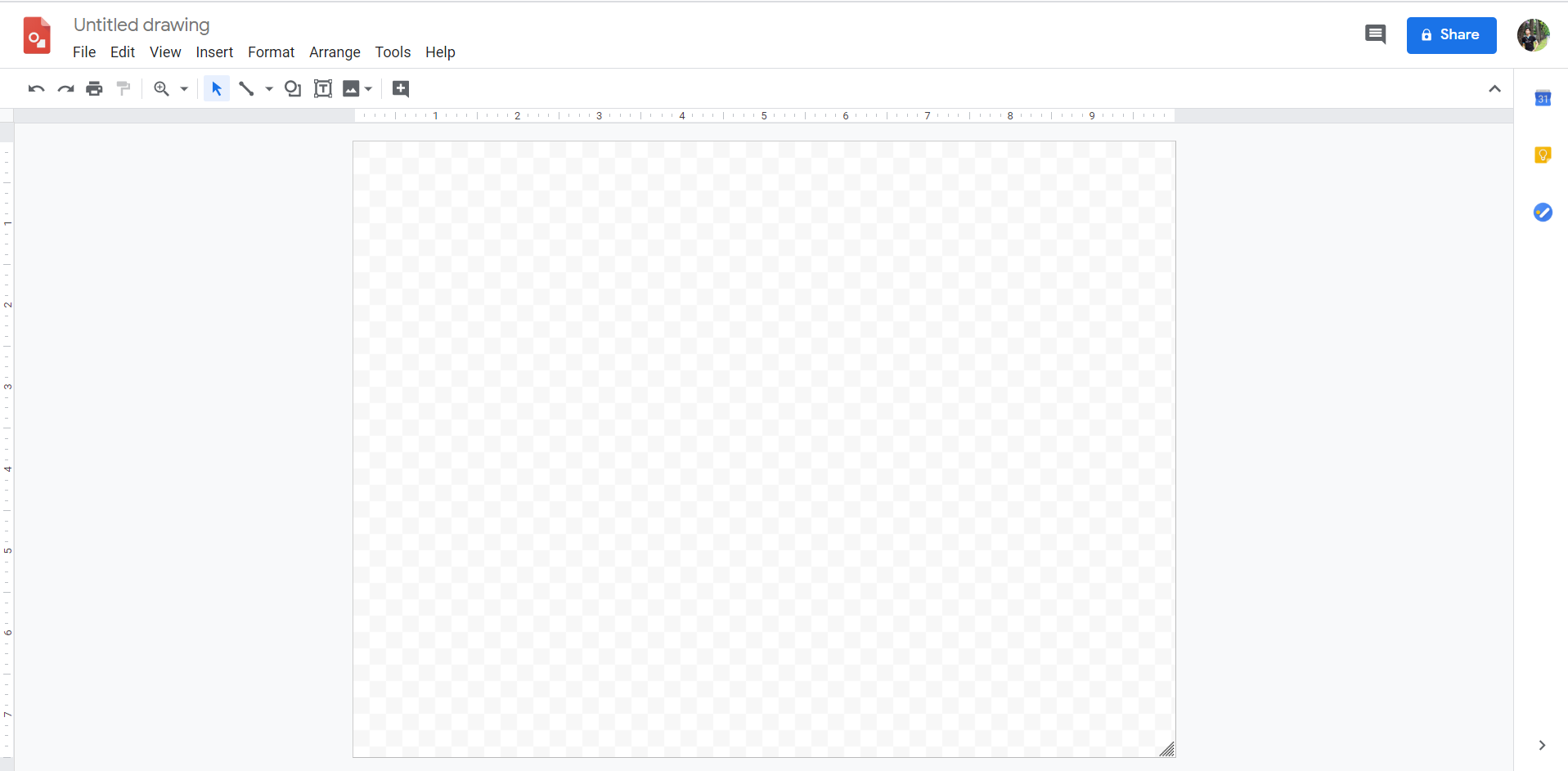
Sponsored Link: